Found a movie you've been wanting to watch but it isn't available in your native language? Don't worry! Our goal at Substital is to remove any language barrier that exists and enable people to watch any video in the language of their choice. 🙂
To add subtitles to a video, follow these simple steps:
- Download the extension in the browser of your choice. (Available on Chrome, Firefox and Edge)
- Head over to the website with the video you want to add subtitles to. We support many popular streaming platforms like Netflix, Disney+, Youtube, Amazion Prime, Dailymotion and Vimeo.
- Click on Substital in the Extenions menu on the top right corner.
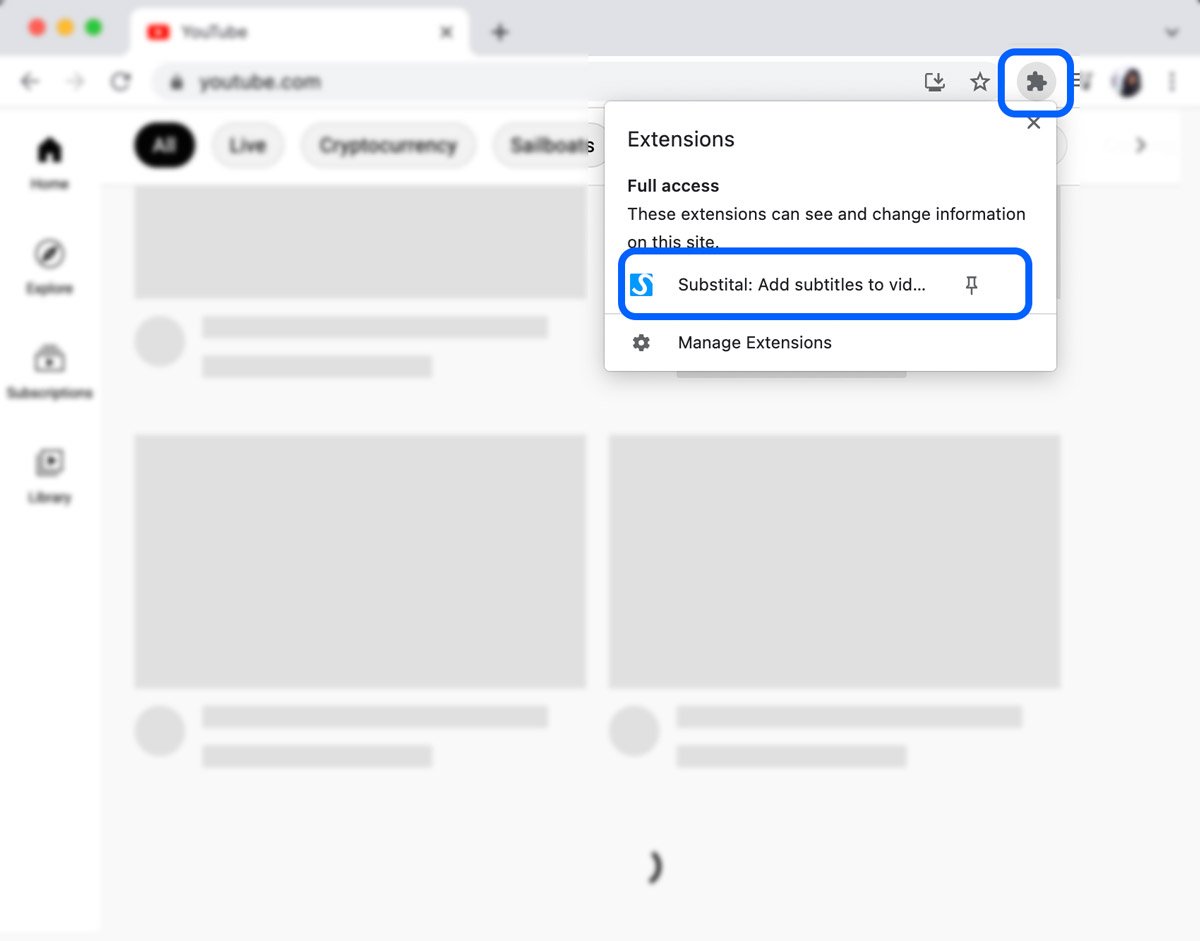
- A pop-over will open with the name of the video on which you can add subtitles.
- Click on the video name and a search / upload module will open.
- Type the name of the movie or TV show in the built-in search to find the subtitle or upload your own subtitle file. Enjoy watching 🙂
For more details check our getting started page or watch this youtube video by one of our happy users showing how to use Substital on Netflix!
