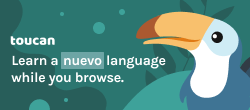Thanks for having downloaded Substital
Here is quick summary of how you can use Substital!
- Navigate to a website containing the video you want to add subtitles to.
- Click on the Substital extension at the top right of your browser. It will open a pop-over.
- Select the detected video. It will open the search / upload module.
- Add subtitles by searching or drop your own file and you are ready to watch your video!
tip
If you're on Chrome, pin the extension to your browser. It's way easier to find and saves time! For instructions on how to pin it, check out this video! 🙂
We hope you enjoy using it! If you need more details on how to use Substital, head over to Getting started.
If you encounter any issue while using substital, message us on our Telegram group or send an email at support@substital.com.